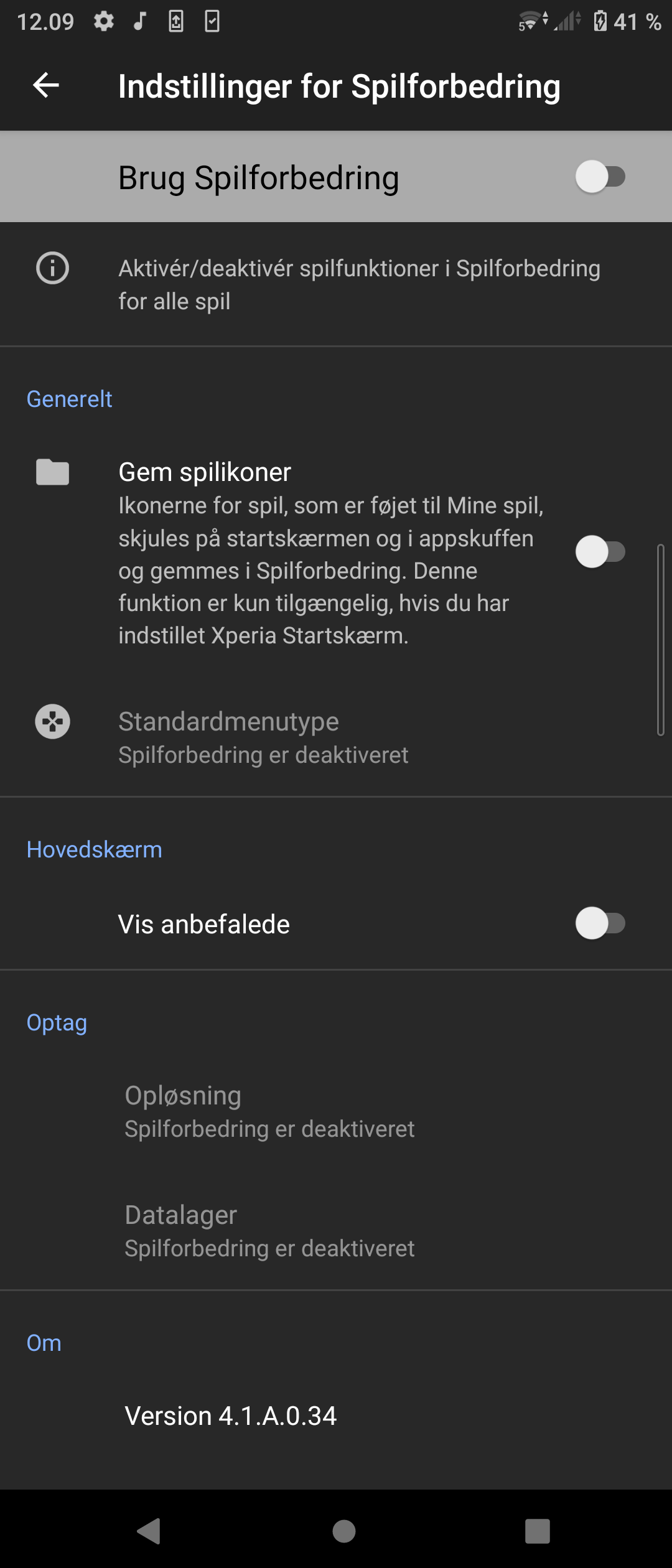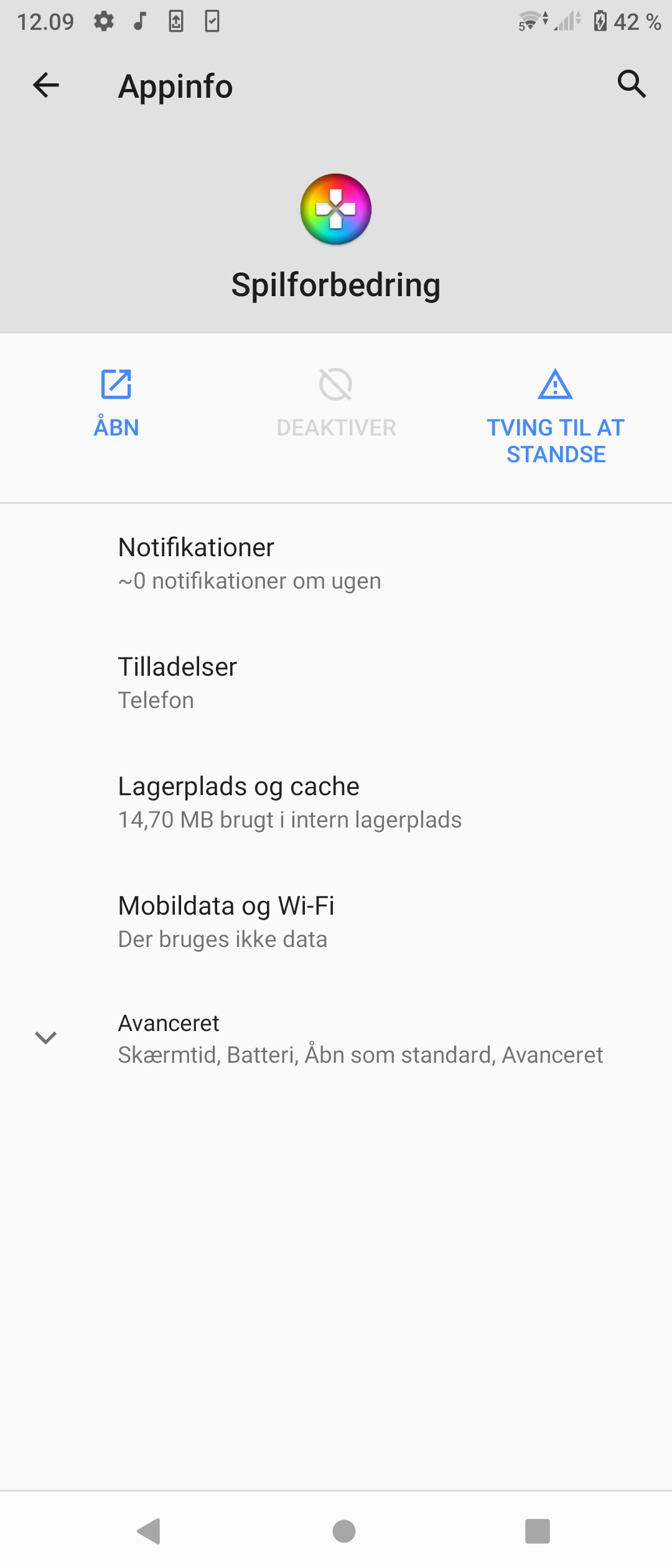Community
Share your experience!
- Subscribe to RSS Feed
- Mark Topic as New
- Mark Topic as Read
- Float this Topic for Current User
- Bookmark
- Subscribe
- Mute
- Printer Friendly Page
How do I remove Game enhancer icon?
SOLVED- Mark as New
- Bookmark
- Subscribe
- Mute
- Subscribe to RSS Feed
- Highlight
- Report Inappropriate Content
Hi.
In Danish the name of that icon is 'Spilforbedring'.
It's extremely annoying for someone like me who has no interest in games whatsoever, to have this icon on my 'desktop' without having a chance for removing it.
One thing is to have it in the apps folder, but having it taking up space on my screen is not an option for me.
Is there anyone out there who can confirm that it is not possible to remove it - or (as I hope) know how to remove/hide it!
Thank you in advance 🙂
Kind regards
Frank
Solved! Go to Solution.
Accepted Solutions
- Mark as New
- Bookmark
- Subscribe
- Mute
- Subscribe to RSS Feed
- Highlight
- Report Inappropriate Content
Sop it does not leave the home screen when you slide it to the top?
Try this:
Long push on the icon, and then tap on the I for information.
You will get to a screen where you can disable the app.
Maybe then you can remove it.
Other option is slide it to the side.
When you do that a second or third home screen will be created where you can park the icon.
- Mark as New
- Bookmark
- Subscribe
- Mute
- Subscribe to RSS Feed
- Highlight
- Report Inappropriate Content
Sop it does not leave the home screen when you slide it to the top?
Try this:
Long push on the icon, and then tap on the I for information.
You will get to a screen where you can disable the app.
Maybe then you can remove it.
Other option is slide it to the side.
When you do that a second or third home screen will be created where you can park the icon.
- Mark as New
- Bookmark
- Subscribe
- Mute
- Subscribe to RSS Feed
- Highlight
- Report Inappropriate Content
Thank you Stramke 🙂
But no, it cannot be removed 😞
I attach screendumps where the danish sentences "Indstillinger for Spilforbedringer" -> "Brug Spilforbedring" ( = Settings for Game enhancer" -> "Use Spilforbedring") indicates, that if one turn the slider to the left, then it's gone ... but it's not!
The second screendump shows that it cannot be disabled 😞
I got the phone today, and I have replaced my OnePlus 8 Pro because I had so many issues with it (and got my money back) and because I was tired of bloatware ... and then my first experience is an icon on my homescreen (which only is of interest for gamers) that looks like it is'nt removable!
Thank you again 🙂
- Mark as New
- Bookmark
- Subscribe
- Mute
- Subscribe to RSS Feed
- Highlight
- Report Inappropriate Content
IT'S GONE 🙂
And it WAS this "Sop it does not leave the home screen when you slide it to the top?" that did it!
I got the phone two hours ago, and it has been firmware updating since then (and stil is!). But after I restarted it, 5 minutes ago, I tried what you wrote - and suddenly the "Delete" option was there 🙂
So I am happy - thanks a lot - you're a star 🙂
- Mark as New
- Bookmark
- Subscribe
- Mute
- Subscribe to RSS Feed
- Highlight
- Report Inappropriate Content
One way to do this is by entering the settings of your device and looking for an option to hide or disable certain icons. If that doesn't work, you can also try dragging the icon to a different part of the screen where it won't be as visible. I hope this helps! Let me know if you have any other questions or concerns.
- Mark as New
- Bookmark
- Subscribe
- Mute
- Subscribe to RSS Feed
- Highlight
- Report Inappropriate Content
It can be a real bother, especially when you're not into gaming. I'm kinda new here too, but let me share my experience. I had a similar issue with another icon, and after some trial and error, I figured out a workaround. Have you tried right-clicking on the icon? Sometimes, there's an option to hide or remove it from the desktop.