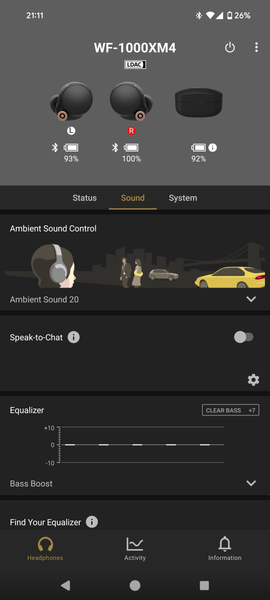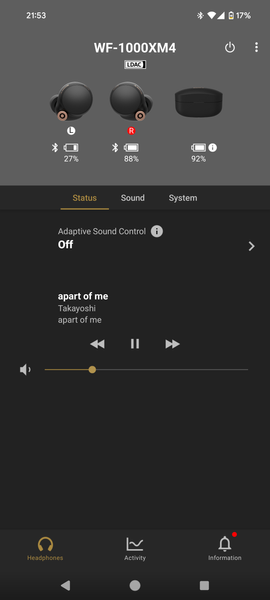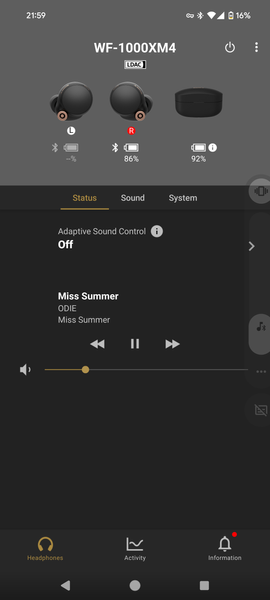Community
Share your experience!
- Community
- Audio
- Portable Audio
- Rif.: Sony WF 1000XM4 Left Earbud draining 10 time...
- Subscribe to RSS Feed
- Mark Topic as New
- Mark Topic as Read
- Float this Topic for Current User
- Bookmark
- Subscribe
- Mute
- Printer Friendly Page
Sony WF 1000XM4 Left Earbud draining 10 times faster than right
- Mark as New
- Bookmark
- Subscribe
- Mute
- Subscribe to RSS Feed
- Highlight
- Report Inappropriate Content
Sony WF 1000XM4 Left Earbud draining 10 times faster than right
Like the title states, my left earbud randomly started draining extremely fast.
I suspect the 2.0.1 firmware.
I bought these in Denmark on February 17 last year and now they are essentially worthless as I can only use the left earbud for about 40 minutes.
I have since moved countries to Japan, so I don't know what to do about warranty now 😞
I have a attached pictures showing the battery drain using both over about 1 hour.
Sony please respond.
- Mark as New
- Bookmark
- Subscribe
- Mute
- Subscribe to RSS Feed
- Highlight
- Report Inappropriate Content
https://www.sony.co.uk/electronics/support/articles/00283656
- Mark as New
- Bookmark
- Subscribe
- Mute
- Subscribe to RSS Feed
- Highlight
- Report Inappropriate Content
Thank you Marino, I have followed the page and tried resetting and re-initislized but I did nothing unfortunately
- Mark as New
- Bookmark
- Subscribe
- Mute
- Subscribe to RSS Feed
- Highlight
- Report Inappropriate Content
I have had identical symptoms and here is what worked for me.
1. Open Sony Headphones Application
2. System > Initialize Settings > Initialize Headphones to Default State
3. Uninstall Sony Headphones Application
4. Fully charge earbuds and case
5. Install Sony Headphones Application
6. Reconnect earbuds via phone's Blutooth as usual
7. Open Sony Hadphones Application then follow these few steps :
Set the following settings on the Sony | Headphones Connect app, and play any music:
- Volume: Middle
- CODEC: AAC
- DSEE Extreme: OFF
- Noise Canceling: ON
- Other settings: OFF
It looks like unless you follow those steps something residual is still left behind messing left earbud's battery drainage up so please be sure not to skip anything mentioned above.
My earbuds are now in as good as new state, I hope it works for you to.
Good luck bro.
- Mark as New
- Bookmark
- Subscribe
- Mute
- Subscribe to RSS Feed
- Highlight
- Report Inappropriate Content
I also have this issue - headphones purchased end 21/early 22 from John Lewis here in UK. Have been fine until recently - I loved them! Sadly I now find that left depletes from 100 to 0 in about 20mins! This happened twice yesterday, so is a new problem - at first I thought it was just my set, then I googled, and discovered it's an ISSUE!.
I tried the suggested solution by @SuperMarioY last night, and this morning the left went from 100 to 35% in 50mins , so marginally better but not as it should be.
A £200 pair of headphones should last more than 2 and a bit years and I'm p*ssed at Sony about this, having always held them in high regard - at one point the majority of my electronics etc were Sony, but not any more and certainly not going forward. My C310 headphones which cost me about £25 are still going strong after a number of years.
Having seen other posts I see that people are sending their headphones into Sony for repair, but being charged silly money to fix a problem that is clearly down to Sony's making - why should we be expected to spend nearly half the cost of a new set of headphones, on a repair? As another poster has said on this thread Solved: Re: WF-1000XM4 Sudden Battery Drain Issue | 2 days... - Sony " should be getting at leaat several years of good usage from these expensive earbuds when handled correctly." They should definitely be offering customers a replacement, rather than costly repair! Appallingly bad customer service.
- Mark as New
- Bookmark
- Subscribe
- Mute
- Subscribe to RSS Feed
- Highlight
- Report Inappropriate Content
Hi there,
I did some further digging around and what is making a huge difference is turning off Speak To Chat feature. I know, it sucks as that to me is one of the more important features but such is life. I can now use them for several hours without recharging. I do hope it helps as for Sony, considering the price this sucks, royally!!
- Mark as New
- Bookmark
- Subscribe
- Mute
- Subscribe to RSS Feed
- Highlight
- Report Inappropriate Content
I am having the same problems! This might be an issue of the software update?
- Mark as New
- Bookmark
- Subscribe
- Mute
- Subscribe to RSS Feed
- Highlight
- Report Inappropriate Content
- Mark as New
- Bookmark
- Subscribe
- Mute
- Subscribe to RSS Feed
- Highlight
- Report Inappropriate Content
I'm having exactly this problem. Ive made no changes to settings, so I suspect a recent software update.
I'm on 2.0.1.
- Mark as New
- Bookmark
- Subscribe
- Mute
- Subscribe to RSS Feed
- Highlight
- Report Inappropriate Content
should have added that I've tried the reset methods suggested above. No joy.